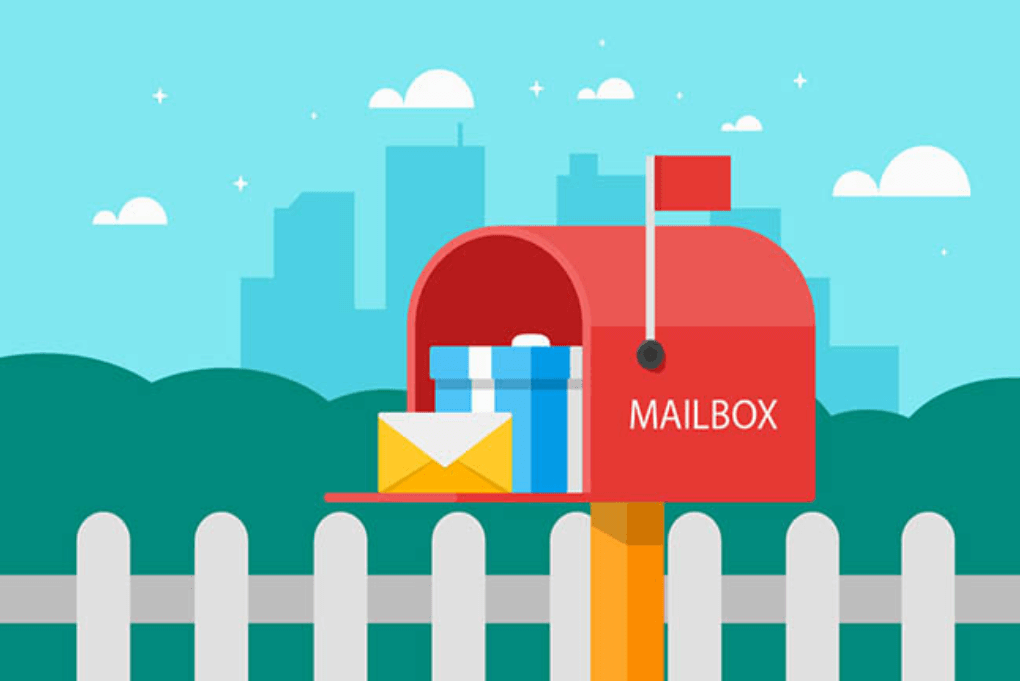标签搜索
搜索到
25
篇与
的结果
-

-

-
 EasyTier相关问题 官方地址:https://easytier.cn/官方社区共享节点:https://uptime.easytier.cn/官方Web控制台:https://easytier.cn/web#官方文档:https://easytier.cn/guide/installation.html如何在Openwrt上使用EasyTierhttps://github.com/EasyTier/luci-app-easytier如何在Linux服务器上使用官方WEB页面管理:1、下载Linux安装包上传并解压2、看使用Web控制台组网这一章,首次使用 Web 控制台需要注册账号,然后:sudo ./easytier-core -w <你注册的用户名>3、再看开机自启 - 一键安装服务这一章,简单点就是:sudo ./easytier-cli service install -w <你注册的用户名>4、然后启动服务:sudo ./easytier-cli service start5、回到首页,点击Web控制台,然后在控制台设置组网。
EasyTier相关问题 官方地址:https://easytier.cn/官方社区共享节点:https://uptime.easytier.cn/官方Web控制台:https://easytier.cn/web#官方文档:https://easytier.cn/guide/installation.html如何在Openwrt上使用EasyTierhttps://github.com/EasyTier/luci-app-easytier如何在Linux服务器上使用官方WEB页面管理:1、下载Linux安装包上传并解压2、看使用Web控制台组网这一章,首次使用 Web 控制台需要注册账号,然后:sudo ./easytier-core -w <你注册的用户名>3、再看开机自启 - 一键安装服务这一章,简单点就是:sudo ./easytier-cli service install -w <你注册的用户名>4、然后启动服务:sudo ./easytier-cli service start5、回到首页,点击Web控制台,然后在控制台设置组网。 -

-