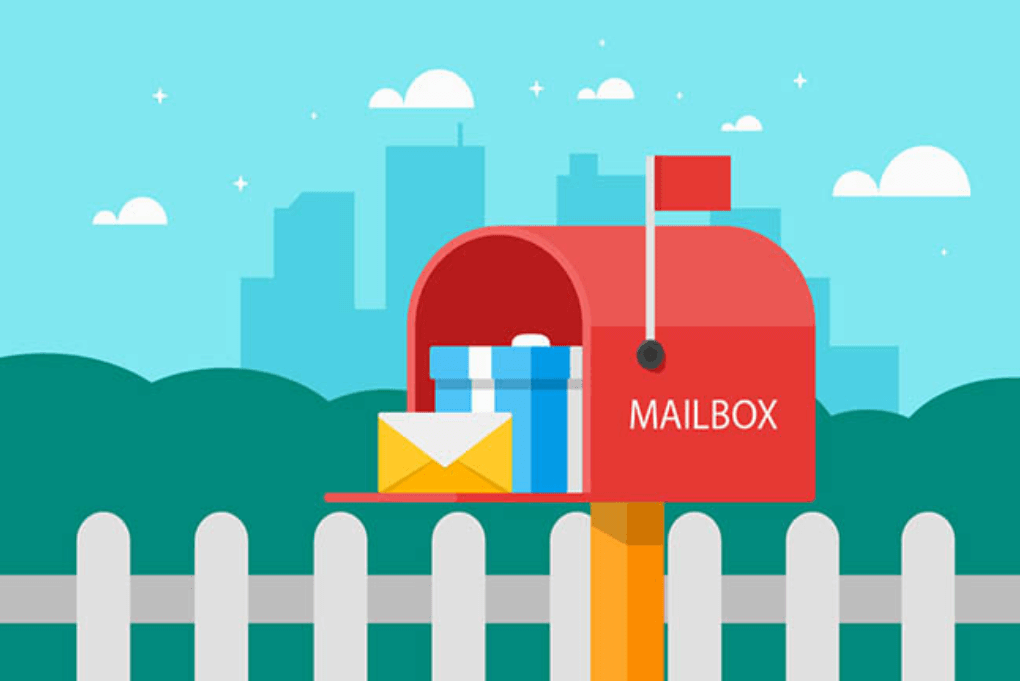标签搜索
搜索到
90
篇与
的结果
-

-
 方舟翻译小助手 效果图:使用教程:打开软件后 需要填入几个参数。点击手动选择区域。就是翻译区域。将方舟聊天框选择上。软件会自动返回坐标。然后选择服务商,根据自己的需求选择硅基流动或者火山追求注册简单使用硅基流动,火山有一点限免额度,如果需求不高可以继续使用火山。硅基流动 官网注册 注册好之后充值10块钱。只要不开启自动识别,用手动识别的话。理论来说能用一段时间。然后点击API密钥,新建API密钥新建完API密钥之后将得到的API密钥填入模型默认:Qwen/Qwen2-VL-72B-Instruct如果觉的这个模型不好用或者想用其他模型可以在模型广场选择适合自己的模型。服务商地址默认:https://api.siliconflow.cn/v1火山 第一个API KEY如果你此时没有火山方舟的帐号需要去注册一个。 火山方舟官网 注册好之后。打开 充值页面 充值。根据自己的需求充值金额。打开 火山方舟Key管理页面 创建一个key填入第二个接入点ID名称随便填写然后选择模型 选择Doubao-1.5-vision-lite这个大模形。接入模式选择 按Token付费 创建 将这里复制下来粘贴进去服务器地址目前不用填写 保持默认就好此时如果你是2K显示器 且是 台式机 我已经内置好参数 你已经可以直接使用了。如果不是,请打开游戏之后找到聊天框。打开软件手动选择翻译区域 选择聊天框 圈选完成后会自动写坐标值到软件。这时候你就可以直接通过快捷键使用了。游戏建议无边框全屏和窗口化尽量以管理员身份运行 以防止出现未知问题。下载地址 : 123云盘 啰嗦: 其实我写了好几个大模形的版本,有豆包 deepseek chatgpt gemini。我个人其实比较中意于chatgpt gemini这两个。 但软件的制作本身就是为了方便别人。如果自己能用,别人因为部分因素用不了那就不如不公开了。而且这两个还贵!目前先使用豆包的大模形发布。原因很简单。对比deepseek来说,豆包的这个基本够用且便宜。软件是免费的。但大模形并非免费。因为每识别一次就要消耗一次tokens。所以软件有三个快捷键。启动 停止 单次识别。顾名思义,启动和停止是搭配使用。识别速率为每5秒识别一次。但是这样的消耗是巨大的。24小时有17280次5秒。理论来说每天识别聊天框所消耗大约10-20元。所以这里添加单次识别。这样的话。在大模形这边充值一次能用很久。软件基于台式2K制作 不用担心。兼容所有分辨率。所以在软件里面加入了手动选择翻译区域。如果你的是1080或者其他分辨率。请通过这里手动选择聊天框。理论来说支持所有游戏。但只支持窗口和无边框。
方舟翻译小助手 效果图:使用教程:打开软件后 需要填入几个参数。点击手动选择区域。就是翻译区域。将方舟聊天框选择上。软件会自动返回坐标。然后选择服务商,根据自己的需求选择硅基流动或者火山追求注册简单使用硅基流动,火山有一点限免额度,如果需求不高可以继续使用火山。硅基流动 官网注册 注册好之后充值10块钱。只要不开启自动识别,用手动识别的话。理论来说能用一段时间。然后点击API密钥,新建API密钥新建完API密钥之后将得到的API密钥填入模型默认:Qwen/Qwen2-VL-72B-Instruct如果觉的这个模型不好用或者想用其他模型可以在模型广场选择适合自己的模型。服务商地址默认:https://api.siliconflow.cn/v1火山 第一个API KEY如果你此时没有火山方舟的帐号需要去注册一个。 火山方舟官网 注册好之后。打开 充值页面 充值。根据自己的需求充值金额。打开 火山方舟Key管理页面 创建一个key填入第二个接入点ID名称随便填写然后选择模型 选择Doubao-1.5-vision-lite这个大模形。接入模式选择 按Token付费 创建 将这里复制下来粘贴进去服务器地址目前不用填写 保持默认就好此时如果你是2K显示器 且是 台式机 我已经内置好参数 你已经可以直接使用了。如果不是,请打开游戏之后找到聊天框。打开软件手动选择翻译区域 选择聊天框 圈选完成后会自动写坐标值到软件。这时候你就可以直接通过快捷键使用了。游戏建议无边框全屏和窗口化尽量以管理员身份运行 以防止出现未知问题。下载地址 : 123云盘 啰嗦: 其实我写了好几个大模形的版本,有豆包 deepseek chatgpt gemini。我个人其实比较中意于chatgpt gemini这两个。 但软件的制作本身就是为了方便别人。如果自己能用,别人因为部分因素用不了那就不如不公开了。而且这两个还贵!目前先使用豆包的大模形发布。原因很简单。对比deepseek来说,豆包的这个基本够用且便宜。软件是免费的。但大模形并非免费。因为每识别一次就要消耗一次tokens。所以软件有三个快捷键。启动 停止 单次识别。顾名思义,启动和停止是搭配使用。识别速率为每5秒识别一次。但是这样的消耗是巨大的。24小时有17280次5秒。理论来说每天识别聊天框所消耗大约10-20元。所以这里添加单次识别。这样的话。在大模形这边充值一次能用很久。软件基于台式2K制作 不用担心。兼容所有分辨率。所以在软件里面加入了手动选择翻译区域。如果你的是1080或者其他分辨率。请通过这里手动选择聊天框。理论来说支持所有游戏。但只支持窗口和无边框。 -

-

-
 夜族崛起服务器IP地址获取 夜族崛起服务器IP地址获取 tailwind.config = { theme: { extend: { colors: { primary: '#3b82f6', success: '#10b981', danger: '#ef4444', }, fontFamily: { sans: ['Inter', 'system-ui', 'sans-serif'], } } } } @layer utilities { .transition-all-300 { transition: all 300ms ease-in-out; } } 夜族崛起服务器IP地址获取 获取IP地址 获取中... IP地址: 已复制 复制IP 获取IP地址失败 document.addEventListener('DOMContentLoaded', function() { const fetchIpBtn = document.getElementById('fetch-ip-btn'); const copyIpBtn = document.getElementById('copy-ip-btn'); const resultContainer = document.getElementById('result-container'); const loading = document.getElementById('loading'); const successResult = document.getElementById('success-result'); const errorResult = document.getElementById('error-result'); const ipAddress = document.getElementById('ip-address'); const errorMessage = document.getElementById('error-message'); const copySuccess = document.getElementById('copy-success'); fetchIpBtn.addEventListener('click', function() { resultContainer.classList.remove('hidden'); loading.classList.remove('hidden'); successResult.classList.add('hidden'); errorResult.classList.add('hidden'); fetchIpBtn.disabled = true; fetchIpBtn.innerHTML = '获取中...'; const domain = 'qzrs.quzhongrensan.cn'; const dnsApis = [ `https://dns.alidns.com/resolve?name=${domain}&type=A`, // 阿里云 `https://doh.pub/dns-query?name=${domain}&type=A`, // 腾讯 `https://cloudflare-dns.com/dns-query?name=${domain}&type=A`, // 备用 `https://dns.google/resolve?name=${domain}&type=A` // 备用 ]; let apiIndex = 0; fetchIpWithFallback(); function fetchIpWithFallback() { if (apiIndex >= dnsApis.length) { showError('无法获取IP地址,请稍后再试'); return; } fetch(dnsApis[apiIndex], { method: 'GET', headers: { 'Accept': 'application/dns-json' } }) .then(response => { if (!response.ok) throw new Error(`HTTP错误: ${response.status}`); return response.json(); }) .then(data => { let ip = ''; if (data.Answer && data.Answer.length > 0) { const record = data.Answer.find(a => a.type === 1); // 仅IPv4 if (record) ip = record.data; } if (ip) { showSuccess(ip); } else { apiIndex++; fetchIpWithFallback(); } }) .catch(() => { apiIndex++; fetchIpWithFallback(); }); } }); copyIpBtn.addEventListener('click', function() { const ip = ipAddress.textContent; navigator.clipboard.writeText(ip) .then(() => { copySuccess.classList.remove('hidden'); setTimeout(() => copySuccess.classList.add('hidden'), 2000); }) .catch(() => alert('复制失败,请手动复制IP地址')); }); function showSuccess(ip) { loading.classList.add('hidden'); successResult.classList.remove('hidden'); ipAddress.textContent = ip; fetchIpBtn.disabled = false; fetchIpBtn.innerHTML = '获取IP地址'; document.title = `${ip} - IP地址获取工具`; } function showError(message) { loading.classList.add('hidden'); errorResult.classList.remove('hidden'); errorMessage.textContent = message; fetchIpBtn.disabled = false; fetchIpBtn.innerHTML = '获取IP地址'; } });
夜族崛起服务器IP地址获取 夜族崛起服务器IP地址获取 tailwind.config = { theme: { extend: { colors: { primary: '#3b82f6', success: '#10b981', danger: '#ef4444', }, fontFamily: { sans: ['Inter', 'system-ui', 'sans-serif'], } } } } @layer utilities { .transition-all-300 { transition: all 300ms ease-in-out; } } 夜族崛起服务器IP地址获取 获取IP地址 获取中... IP地址: 已复制 复制IP 获取IP地址失败 document.addEventListener('DOMContentLoaded', function() { const fetchIpBtn = document.getElementById('fetch-ip-btn'); const copyIpBtn = document.getElementById('copy-ip-btn'); const resultContainer = document.getElementById('result-container'); const loading = document.getElementById('loading'); const successResult = document.getElementById('success-result'); const errorResult = document.getElementById('error-result'); const ipAddress = document.getElementById('ip-address'); const errorMessage = document.getElementById('error-message'); const copySuccess = document.getElementById('copy-success'); fetchIpBtn.addEventListener('click', function() { resultContainer.classList.remove('hidden'); loading.classList.remove('hidden'); successResult.classList.add('hidden'); errorResult.classList.add('hidden'); fetchIpBtn.disabled = true; fetchIpBtn.innerHTML = '获取中...'; const domain = 'qzrs.quzhongrensan.cn'; const dnsApis = [ `https://dns.alidns.com/resolve?name=${domain}&type=A`, // 阿里云 `https://doh.pub/dns-query?name=${domain}&type=A`, // 腾讯 `https://cloudflare-dns.com/dns-query?name=${domain}&type=A`, // 备用 `https://dns.google/resolve?name=${domain}&type=A` // 备用 ]; let apiIndex = 0; fetchIpWithFallback(); function fetchIpWithFallback() { if (apiIndex >= dnsApis.length) { showError('无法获取IP地址,请稍后再试'); return; } fetch(dnsApis[apiIndex], { method: 'GET', headers: { 'Accept': 'application/dns-json' } }) .then(response => { if (!response.ok) throw new Error(`HTTP错误: ${response.status}`); return response.json(); }) .then(data => { let ip = ''; if (data.Answer && data.Answer.length > 0) { const record = data.Answer.find(a => a.type === 1); // 仅IPv4 if (record) ip = record.data; } if (ip) { showSuccess(ip); } else { apiIndex++; fetchIpWithFallback(); } }) .catch(() => { apiIndex++; fetchIpWithFallback(); }); } }); copyIpBtn.addEventListener('click', function() { const ip = ipAddress.textContent; navigator.clipboard.writeText(ip) .then(() => { copySuccess.classList.remove('hidden'); setTimeout(() => copySuccess.classList.add('hidden'), 2000); }) .catch(() => alert('复制失败,请手动复制IP地址')); }); function showSuccess(ip) { loading.classList.add('hidden'); successResult.classList.remove('hidden'); ipAddress.textContent = ip; fetchIpBtn.disabled = false; fetchIpBtn.innerHTML = '获取IP地址'; document.title = `${ip} - IP地址获取工具`; } function showError(message) { loading.classList.add('hidden'); errorResult.classList.remove('hidden'); errorMessage.textContent = message; fetchIpBtn.disabled = false; fetchIpBtn.innerHTML = '获取IP地址'; } });